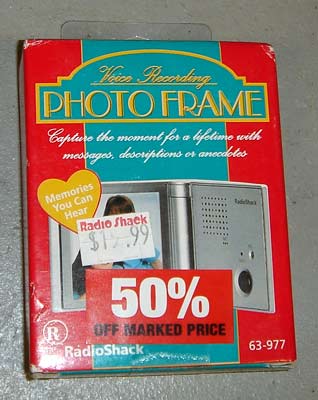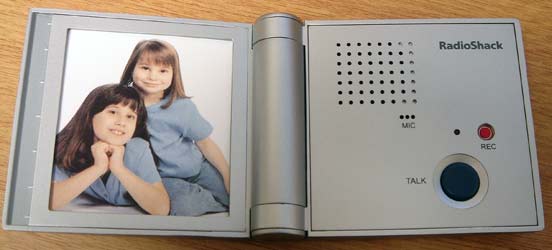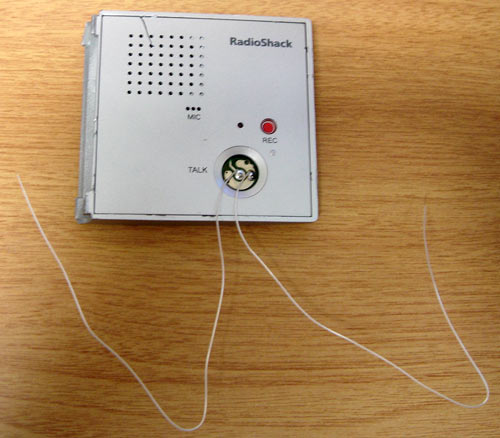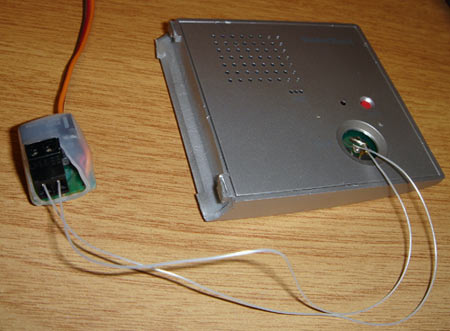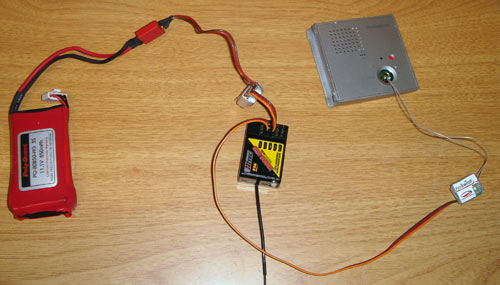PicoSwitch application note
Radio controlled voice box
This guide will show you how to use a PicoSwitch
in combination with a simple voice recorder to make a radio controlled
voice/sound effect box. You can then mount this box into a radio
controlled car, plane, boat, robot etc. and have fun triggering sounds
at just the right moments. All you need to do is to take wires from the
'play' switch of a voice recorder, and connect them to a PicoSwitch.
First, you will need to find a device that can record and play back
sound. I found this voice recording photo frame at Radio Shack marked
down to $5. You could also use the circuit inside one of those
recordable greeting cards. These standalone voice recorders always have
little batteries inside that last for a long time so you don't have to
worry about external power.
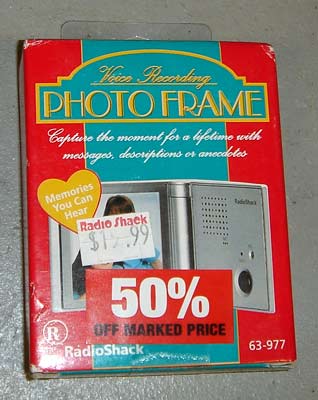
Unless you like pictures of kids with Jay Leno chins, throw away the picture frame part and cut off the extra plastic.
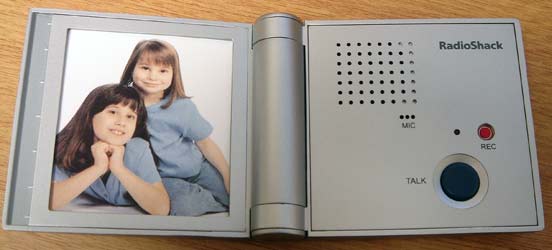

Unscrew the battery compartment screw on the back, and then you will be
able to pry the recorder open. Next, there will be a few more screws to
take care of before you can get to the playback switch.

Now you will have to gently pry up the circuit board to reveal the
other side. Do you see the shiny metal area covered in tape? That is
the switch that controls the voice playback. Remove the 'button' part
of the switch and you will be left with two copper areas on the PCB
that you can solder to.


Solder a pair of thin, flexible wires to the switch points. You want to be able to take these wires and lead them to your PicoSwitch so that it can control the playback functionality.

Put everything back together again, and you should be left with something like this.
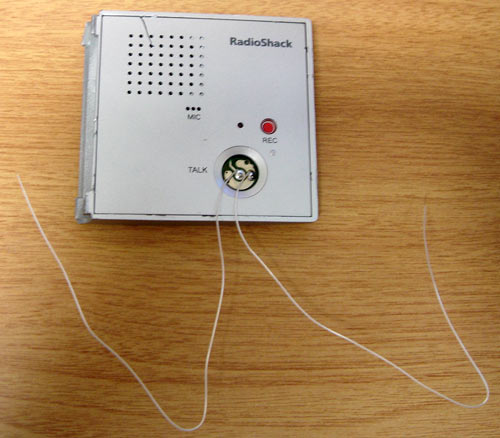
Insert the wires into PicoSwitch's screw terminals. Polarity doesn't matter at all since it is a relay.
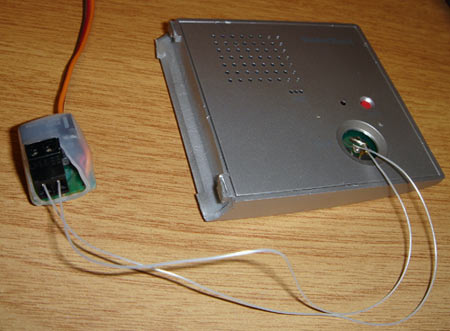
Finally, plug PicoSwitch into a spare receiver channel and set up your radio gear as normal.
In this photo I am using a ParkBEC to power the receiver but any 5V BEC or receiver battery pack will do.
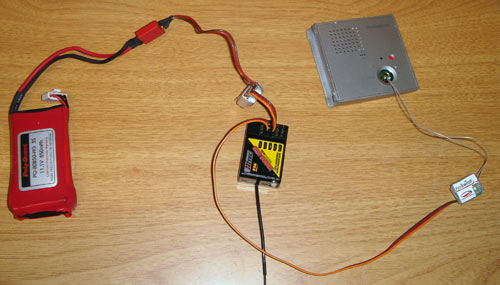
The only thing left is to use the record button on the voicebox to
record the sound effect you want, and then use your radio to control
its playback.
Here is a video showing some examples of what you might want to put on your RC plane, car, boat or battlebot.
PicoSwitch.wmv (504kb)
PicoSwitch.avi (6.2mb)
With a little more soldering, you could use a voltage regulator to
take a car battery down from 12V to 5V to power the receiver, and make
unsuspecting bystanders think you have a talking car.
Other PicoSwitch projects:
Using PicoSwitch to control christmas lights
Using PicoSwitch to control a digital camera
Back to Dimension Engineering