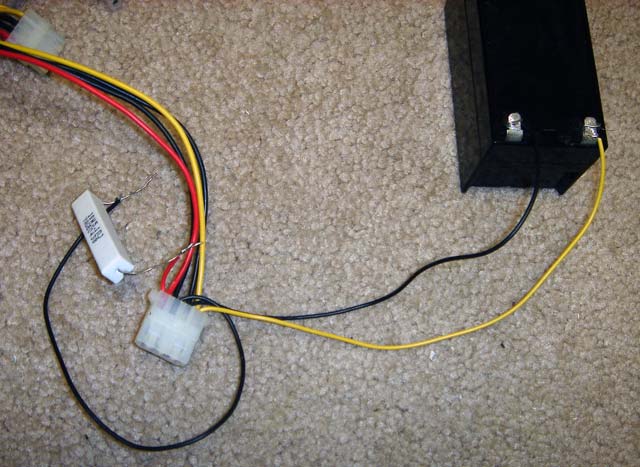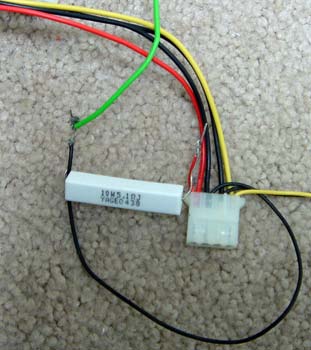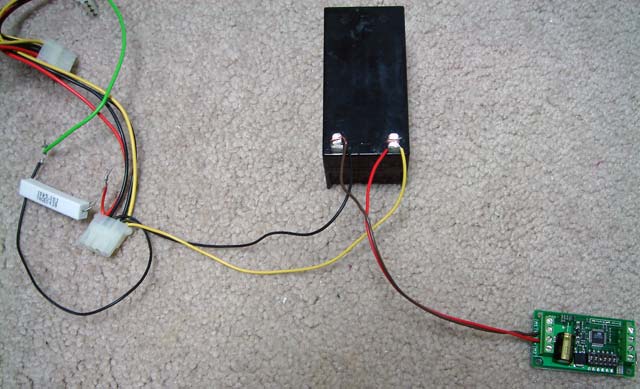SyRen application note
Using a SyRen with an ATX power supply
The SyRen works great when powered by batteries in mobile robots.
However, some of our customers may want to control DC motors in a fixed
installation environment - for example, a conveyor belt. In such
situations, a power source running off AC mains is preferable for
24/7 operation. A great low cost solution is an ATX power supply from a
computer. They can usually supply 12V and 10A with ease. They are
designed to run 24/7 and are good at dealing with changing loads.
This guide will show you how to hook up an ATX supply for reliable operation with a SyRen motor driver.
You will need:
A SyRen motor driver
An ATX power supply
A 5 Ohm power resistor, rated at 5 Watts or more
A sealed lead acid 12V battery - Minimum capacity of at least 1.3Ah
Wire cutting/stripping/soldering tools

Many ATX supplies will require a minimum load on the 5V rail in order
to provide a stable output voltage on the 12V rail. Many supplies won't
even turn on without it! In order to get around this, connect a 5 ohm
resistor between +5V and Ground of the supply. On an ATX supply, the
red wire is always +5V, and any of the black wires is ground. Doing
this will put a 1A load on the supply, which should get things working
nicely.

Many DC power supplies can only supply current, not sink it. Since the
SyRen is a regenerative motor driver, it will try to put energy back
into the power source when it is braking. This might trip the safeguard
electronics on an ATX power supply. In order to prevent this, you
should put a battery in parallel with the 12V rails of the ATX supply.
This will allow the regenerated energy to be absorbed into the battery,
rather than the ATX supply. The ATX supply will ensure the battery is
always charged to 12V so you never have to worry about recharging the battery again. Although similar batteries should work, we
recommend using a 12V sealed lead acid battery with >1.3Ah capacity
because they are cheap and they get the job done. Example 1 Example 2
So the next step is to connect your battery to the 12V supply. The -ve
terminal will go to the power supply's ground (black wire) and the +ve
terminal will go to the power supply's 12V rail (yellow wire). At this
point, you should hear the ATX supply's fans spinning, even if you
haven't plugged the ATX supply into the wall yet. This is normal,
because the fans are connected to the 12V rail, and right now you are
temporarily powering them from the battery.
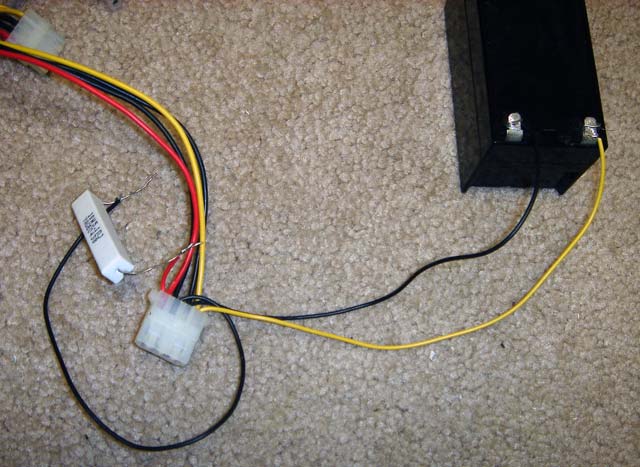
In order to turn on an ATX supply so that it is being powered by
the mains, you must connect the green wire to ground. You can just cut
the green wire from the ATX header, and connect it to any black wire in
the system. You can even touch the green wire to the ATX supply's case,
since the case is grounded.

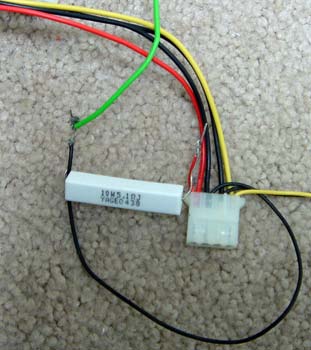
You now should have a working 12V DC supply in parallel with a battery,
capable of delivering a lot of current and suitable for connection to a
SyRen. Add battery connectors and switches as per your liking and have
fun!
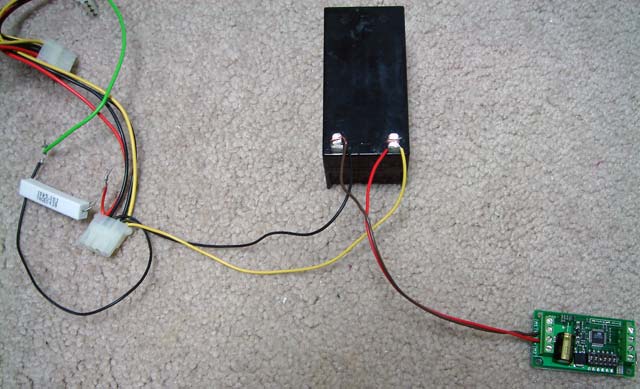
Back to Dimension Engineering